Support
Guides - System Defaults - Recipients
Problem
New Recipients need to be added to the global list of Recipients in Lexacom Admin
Cause
With the introduction of our detailed reporting module in Lexacom 3.2.14 it has become necessary to confine the Recipient list to those entered into the Global and Private Recipient Lists for each organsisation and user; this will allow detailed and useful reports to be created which detail workload and distribution.
Resolution
To add recipients to the Global List (so they are accessible to all Lexacom users):
- Run Lexacom 3 and log on as the Administrator.
- Go to
 > Settings > Defaults > Recipients
> Settings > Defaults > Recipients
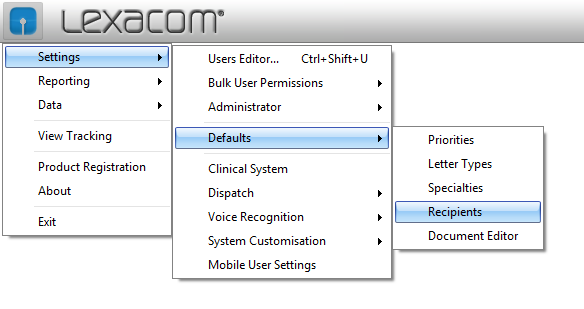
Figure 1: Select Recipients
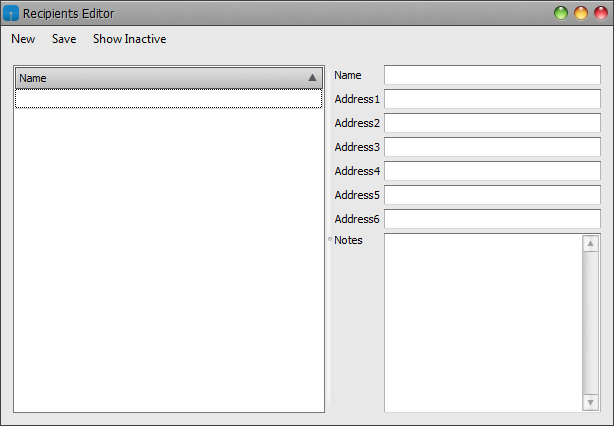
Figure 2: Recipients Editor Window
- Click on New and enter the Recipient Name. If you wish, enter address details or notes in the right-hand fields
- Click on Save
- Repeat items 3 and 4 until you have added all the recipients you require.
To deactivate (or reactivate) a Recipient:
- Click Show Inactive
- Untick (or tick) the Active checkbox
- Click Save
When using Lexacom Talk, either click in the Recipient box or click on the '...' sign to select the recipient.
Created: 27 Jan 2015 09:32 GMT Updated: 13 Aug 2015 10:52 BST
