Support
Troubleshooting - How can I access the Lexacom log files?
Problem
How can I access the Lexacom log files?
Resolution
To access the Lexacom log files:
- Go to
 > About
> About - Click View Logs
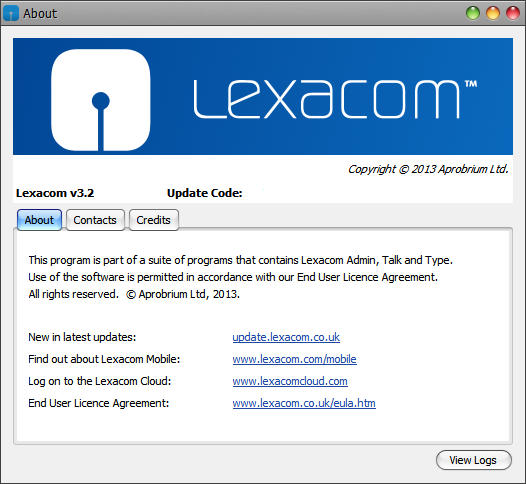
Figure 1: Lexacom About Window
This location stores the Lexacom log files:
- Before Lexacom 3.7, all log files appear 'loose' in that folder
- On 3.7 and above, log files are stored within folders under the name of the Windows user
To compress the files to send to Lexacom:
- Select the contents of the folder
- Right-click and select Send to > Compressed (zipped) folder
- Rename the .zip folder to include the Site Name, Date, and Case Number (if known)
- Attach and send this to helpdesk@lexacom.co.uk
Created: 18 May 2015 15:27 BST Updated: 23 Jul 2015 11:28 BST
