Support
Guides - System Defaults - Specialities
Problem
How do I add, modify or deactivate Specialities?
Resolution
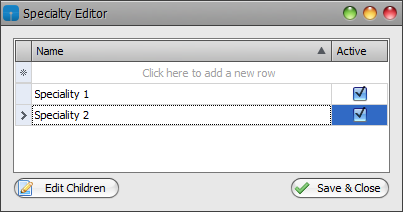
To add a Speciality:
- Run Lexacom Admin
- Go to
 > Settings > Defaults > Speciality
> Settings > Defaults > Speciality - Click into the blank Speciality line that says Click Here to Add New Row
- Enter a name for the Speciality in the first column
- Tick the Active checkbox
- Press Enter or click into the white space underneath to save the new Speciality
To modify a Speciality:
- Go to
 > Settings > Defaults > Speciality
> Settings > Defaults > Speciality - Click into the Name of the Speciality to modify in the first column
- Modify the Speciality as desired
- Press Enter or click into the white space underneath to save the changes to the Speciality
To deactivate a Speciality:
- Go to
 > Settings > Defaults > Speciality
> Settings > Defaults > Speciality - Untick the Active checkbox for the Speciality to be deactivated
Created: 18 May 2015 15:15 BST Updated: 13 Aug 2015 10:51 BST
