Support
Clinical System Integration - Configuring Lexacom for EMIS PCS Integration
Problem
Lexacom 3 is the only Digital Dictation platform accredited by EMIS.
These instructions ONLY apply to EMIS PCS.
Integration with EMIS is implemented in Lexacom 3.2.8.15 or later. You can check with version of Lexacom you are running from the log on screen or the About Box.
To configure Lexacom 3 to work with EMIS PCS, follow the guide below:
- Log in to Lexacom 3 as the Administrator log in to Lexacom 3 as the Administrator.
- Go to [Menu] > Settings > Clinical System > Add or Edit
- Click to enter a new clinical system
- In the Name cell, enter a name for the clinical system
- In the Type cell, select 'EMIS_PCS' from the drop down list
- Click the Settings [...] button to configure the EMIS PCS settings
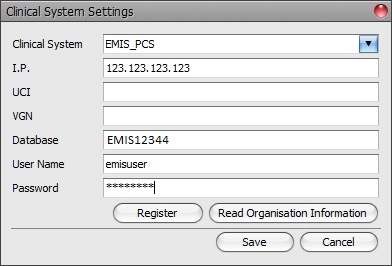
Figure 1: EMIS Configuration
- In the 'I.P.' box, enter the IP address of your EMIS PCS server - this is displayed in the bottom right hand corner of the EMIS PCS window.
- Leave 'UCI' and 'VGN' blank.
- In the 'Database' box, enter the word 'EMIS' (in uppercase- the database name is case-sensitive) immediately followed by your EMIS Site number.
- In 'User Name' and 'Password' you need to enter the details of a valid EMIS user.
- Press 'Register' and follow the instructions to register the EMIS DLL.*
- Click on 'Read Organisation Information' to import the system data into Lexacom.
- Click on 'Save' and then Close the Box.
*The registration of Lexacom 3 with EMIS must be run on each PC in order for the integration to work. Step 10 only needs to be run once.
In Lexacom Talk, each user should go to 'Settings' and decide if they wish the Patient details to be retrieved when they start recording or manually.
In Lexacom Type, transcribers need to alter their settings to decide what actions they require.
Created: 27 Jan 2015 10:00 GMT Updated: 5 Sep 2016 16:46 BST
