Support
Clinical System Integration - Configuring Lexacom for SystmOne Integration
Problem
Lexacom 3 integrates with the SystmOne clinical system, allowing Talk users to import the patient name of their current patient into the Lexacom reference field. To set this up there is a single option to select within Lexacom Admin (which needs to be done once at the site), and then a setting within SystmOne that is set per PC.
Select SystmOne within Lexacom Admin
To select the clinical system type within Lexacom Admin:
- Run Lexacom Admin and sign in with the following credentials
- Username: administrator
- Password: password
- Go to '
 > Settings > Clinical System > Add or Edit
> Settings > Clinical System > Add or Edit
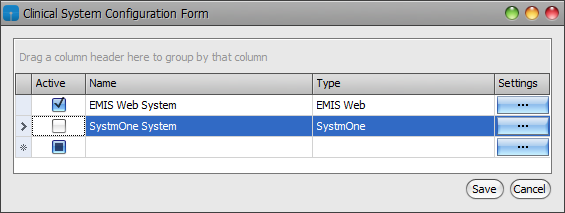
Figure 1: Lexacom clinical integration Form
- Click into a new row, and enter a name for this clinical system (to differentiate it from other clinical systems, if used, e.g. SystmOne System)
- Under Type, select 'SystmOne'
- Click Save
- Go to
 > Settings > Clinical System > Manage Users
> Settings > Clinical System > Manage Users - Select the name of the SystmOne clinical system at the top of the window
- Tick the 'Enabled' checkbox for all users - both Talk and Type - that require access to this clinical system
This needs to be done once for the site.
Enable Client Integration within SystmOne
To enable third-party software such as Lexacom to integrate with SystmOne:
- Run the SystmOne program
- Go to System > PC Settings
- Select the ‘Client Integration’ tab
- Tick the ‘Enable Client Integration’ option and save
This needs to be done at each PC where the integration with SystmOne is needed.
Connect Lexacom and SystmOne
Once Client Integration is enabled within SystmOne:
- Open a test patient record within SystmOne
- Run Lexacom Talk
- Attempt to import patient information by clicking the button to the right of the Reference field
- Click ‘Allow Connection’ to the message that appears
This will connect Lexacom and SystmOne and allow the patient details of the loaded patient to be imported into Lexacom.
Created: 27 Jan 2015 09:47 GMT Updated: 3 Feb 2016 11:11 GMT
