Support
Guides - Admin - Change Services for Many Users
Problem
How do I change the services for many users without having to update each user individually?
Cause
Sometimes it may be necessary to make a change of the 'Send to' service for many users - for example, when making large changes to your workflow - and whilst it would be possible to manually update each user, Lexacom provides an option to make a change to a large number of users at the same time.
Resolution
'Send to' Services
To make a bulk change to the 'Send to' services:
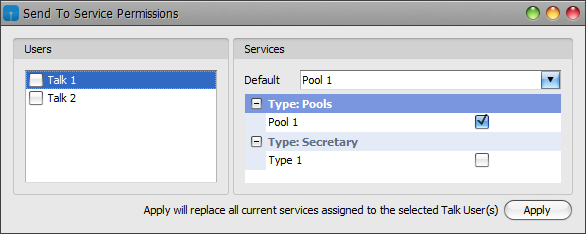
Figure 1: Send to Service Permissions
- Run Lexacom Admin
- Go to
 > Settings > Bulk User Permissions > Send To Service Permissions
> Settings > Bulk User Permissions > Send To Service Permissions - On the left, tick the checkbox for each user that the change will apply to
- On the right, set the Default service in the drop-down menu
- Set any optional services by ticking the checkboxes underneath
- Click Apply to make the change to all of the selected users
'Forward to' Services
To make a bulk change to the 'Forward to' services:
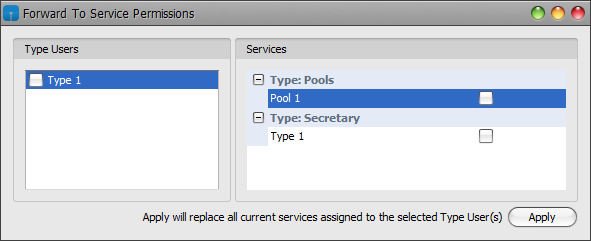
Figure 2: Forward to Service Permissions
- Run Lexacom Admin
- Go to
 > Settings > Bulk User Permissions > Forward To Service Permissions
> Settings > Bulk User Permissions > Forward To Service Permissions - On the left, tick the checkbox for each user that the change will apply to
- On the right, set the services by ticking the checkboxes
- Click Apply to make the change to all of the selected users
'Return to' Services
To make a bulk change to the 'Send to' services:
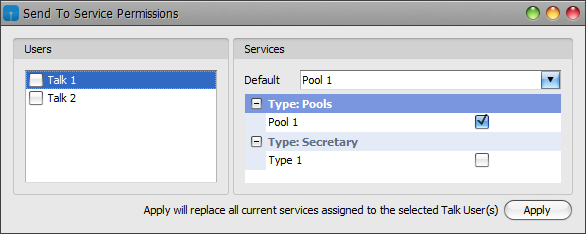
Figure 1: Send to Service Permissions
- Run Lexacom Admin
- Go to
 > Settings > Bulk User Permissions > Return To Service Permissions
> Settings > Bulk User Permissions > Return To Service Permissions - On the left, tick the checkbox for each user that the change will apply to
- On the right, set the Default service in the drop-down menu
- Set any optional services by ticking the checkboxes underneath
- Click Apply to make the change to all of the selected users
Created: 21 May 2015 12:24 BST Updated: 23 Nov 2015 09:06 GMT
