Support
Guides - Talk - Difference between Insert, Overwrite or Recording Mode
Problem
What is the meaning of the different types of Recording mode?
Why is the Lexacom recording bar change between Red and Green depending on my position in a dictation?
Resolution
When making a dictation with Lexacom Type, the colour of the recording bar shows what will happen when starting the recording again:
- If the recording bar is Red, when you begin recording the dictation will be erased from this point to the end, and the new dictation added.
- If the recording bar is Green, when you begin recording the new recording will be inserted at the current point.
There are three Recording modes:
- Insert mode will use the first (inserting) behaviour at all times
- Overwrite mode will use the second (overwriting) behaviour at all times
- Automatic mode will use the first behaviour during the last 10s of a dictation, and the second behaviour earlier in the dictation. Lexacom will use the Automatic behaviour by default when opened.
To change between the modes, either:
- Press the Ins/Ovr or Insert button on your microphone (if using Olympus or Philips handheld microphone)
or
- Click the drop-down menu in the bottom-right corner of the Lexacom Talk window and select the mode
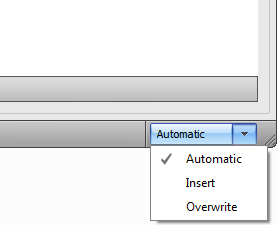
Figure 1: Changing the Recording Mode
Created: 22 Jun 2015 17:00 BST Updated: 23 Nov 2015 09:12 GMT
